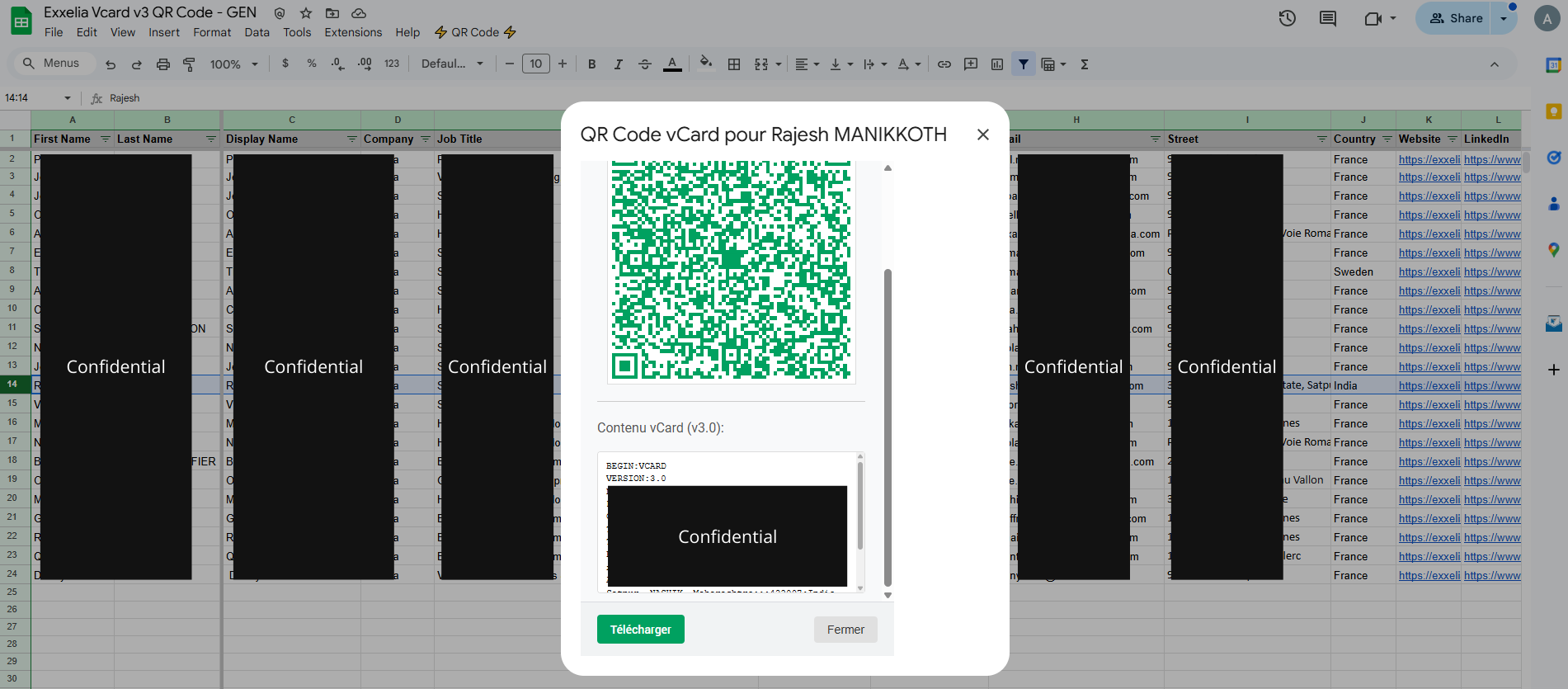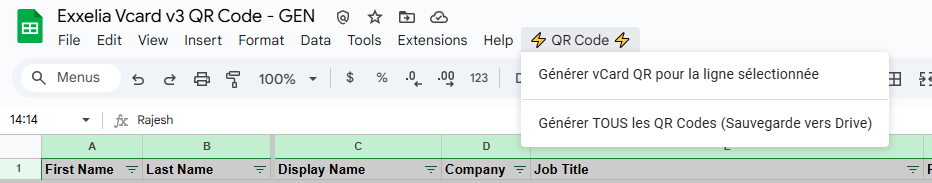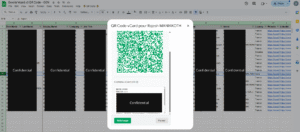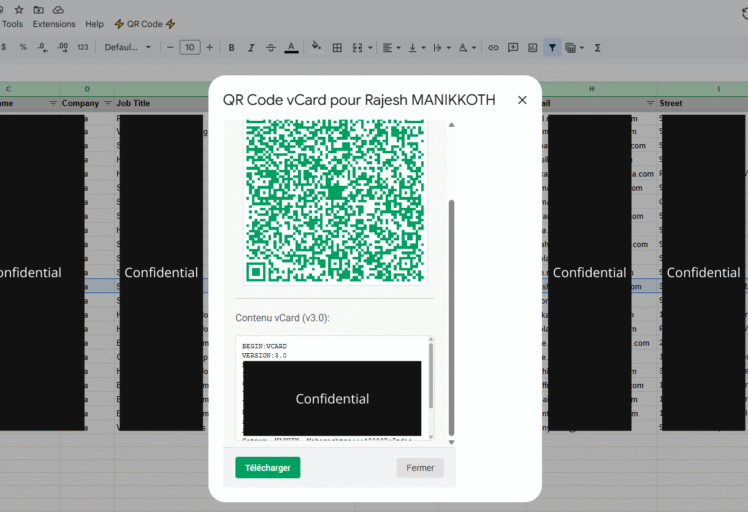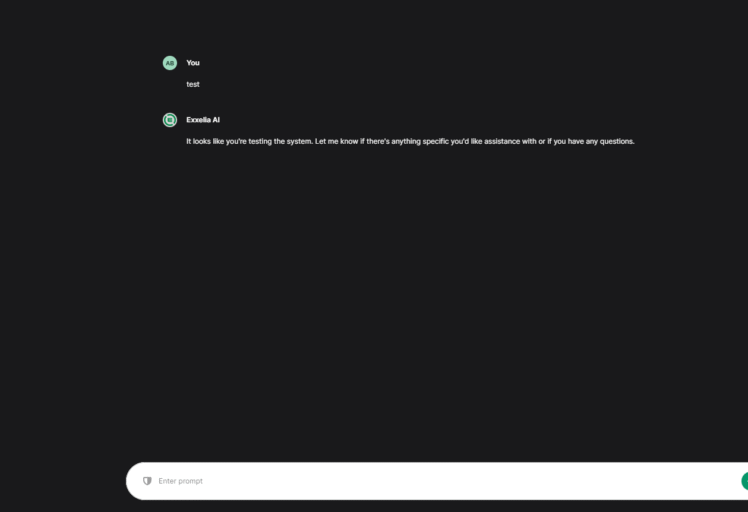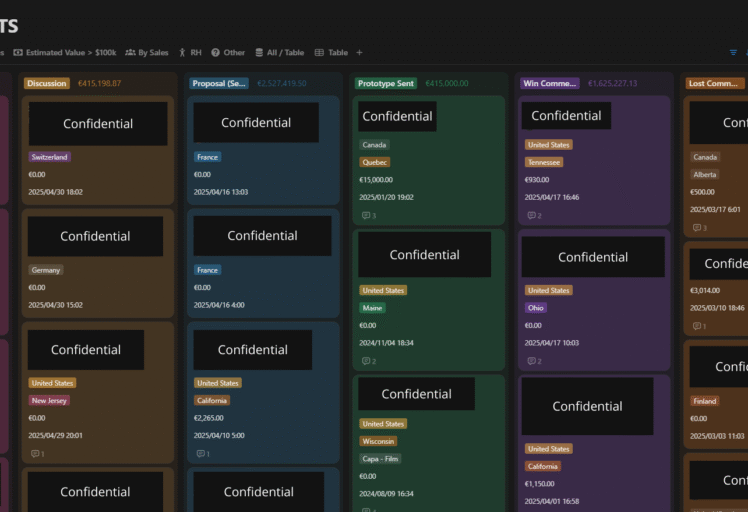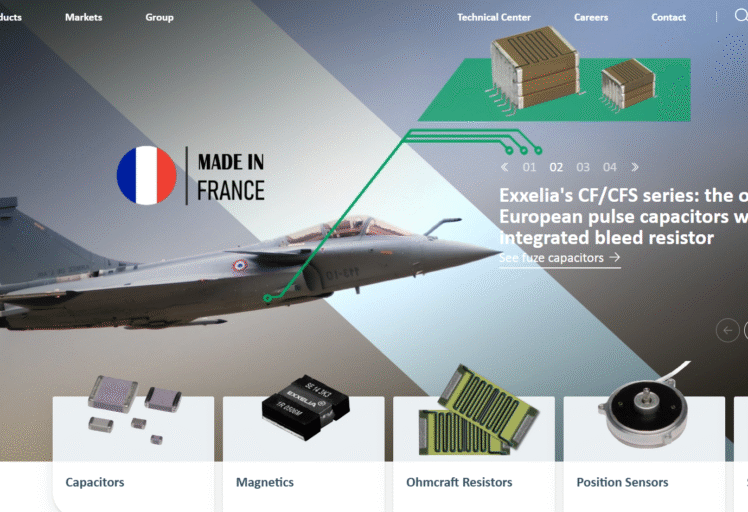Automated Business vCard QR Codes
Automated vCard QR Code Generation for Exxelia Team Business Cards Using Google Apps Script
Developed a Google Apps Script solution that leverages an external API (api.qrserver.com) to automatically generate vCard QR codes in bulk for Exxelia employee business cards, integrating with Google Drive for streamlined storage and error reduction.
Google Apps Script | api.qrserver.com QR Code API | Google Drive | Google Sheets (implied for data input)
Replaced a potentially manual, time-consuming, and error-prone process of creating individual vCard QR codes for employee business cards. This automated solution ensures consistency, accuracy, and significant time savings, while also providing a centralized and organized storage system within Google Drive for easy access and distribution.
#AI & DATA FOR GROWTH MARKETING
.
#AI & DATA FOR GROWTH MARKETING
.
#AI & DATA FOR GROWTH MARKETING
.
#AI & DATA FOR GROWTH MARKETING
.
#AI & DATA FOR GROWTH MARKETING
.
#AI & DATA FOR GROWTH MARKETING
.
✦ My Process
In-depth Audit
I begin with a data-driven audit to understand your business, systems, and goals.
Strategy and Planning
I craft a tailored plan focused on impactful, goal-aligned solutions.
Integration
I implement and integrate the solution seamlessly into your workflows.
Key Features
Utilized Google Apps Script to create a fully automated workflow for vCard QR code generation.
Integrated seamlessly with the https://api.qrserver.com/v1/create-qr-code/ API for reliable QR code image creation.
Automated the process of saving all generated vCard QR codes in bulk directly to a designated Google Drive folder.
Significantly reduced the manual effort and time required to produce QR codes for new or updated business cards.
Project Metrics
8H
Time Saved Per Batch
1k
Number of vCard QR Codes Generated
0%
Error Rate in QR Code Data